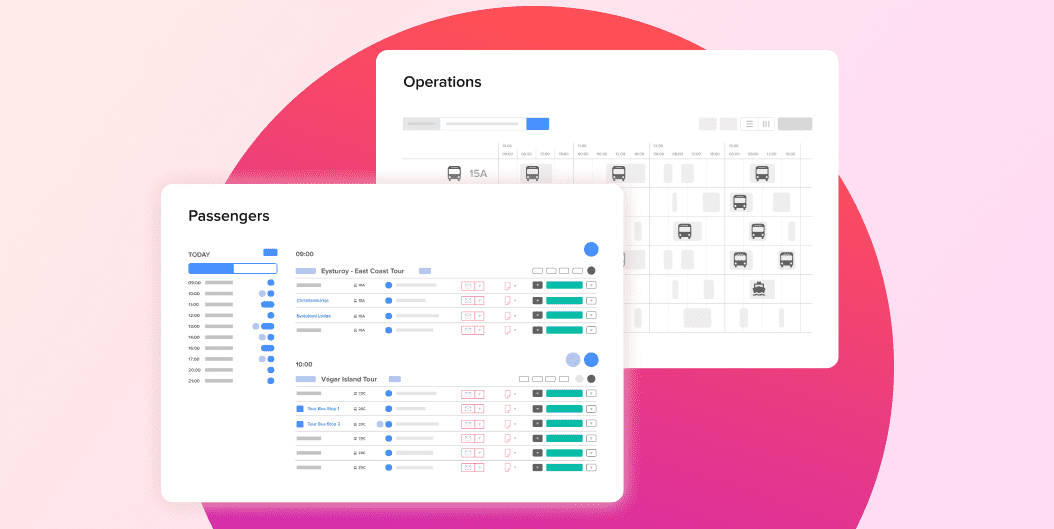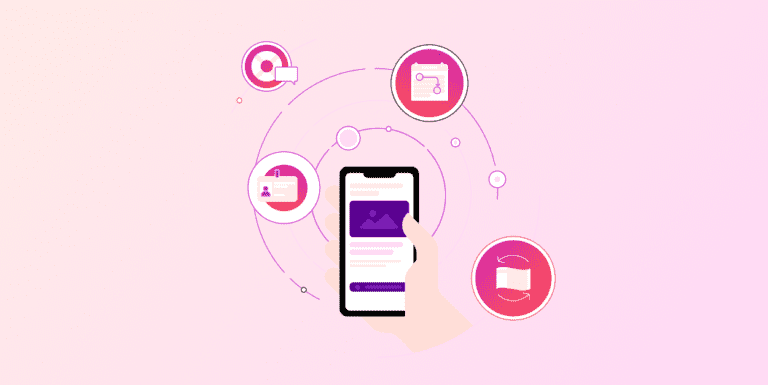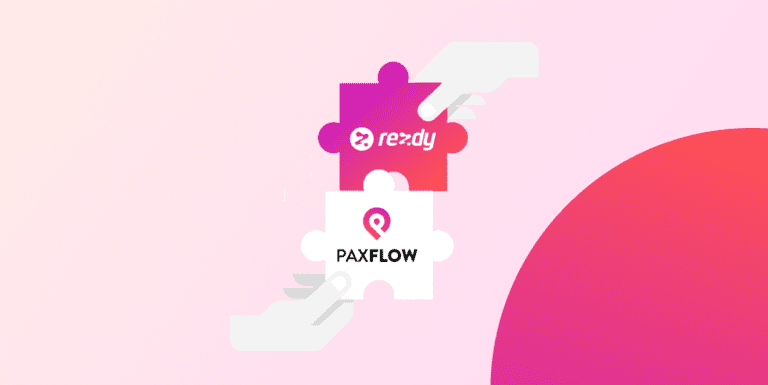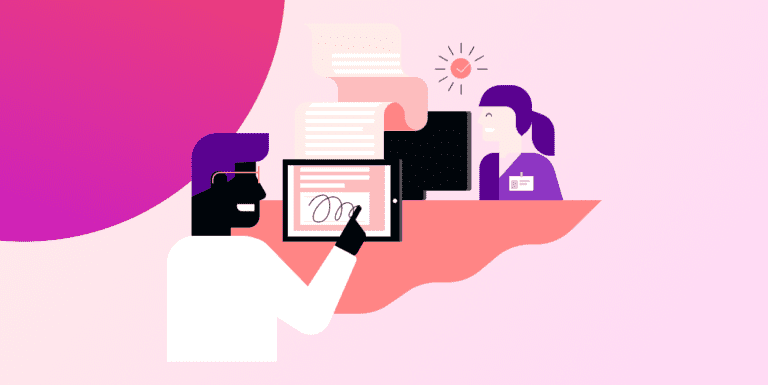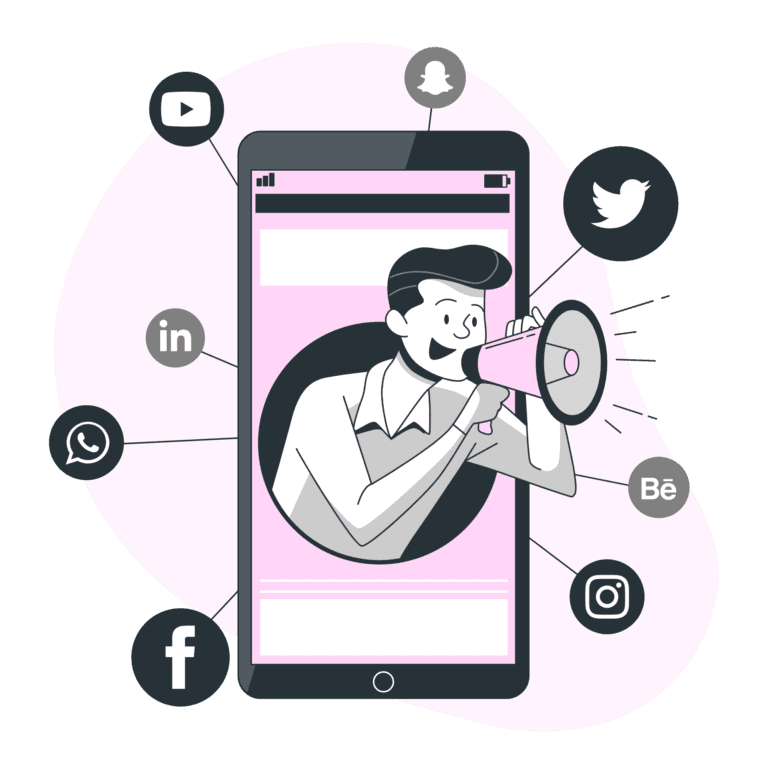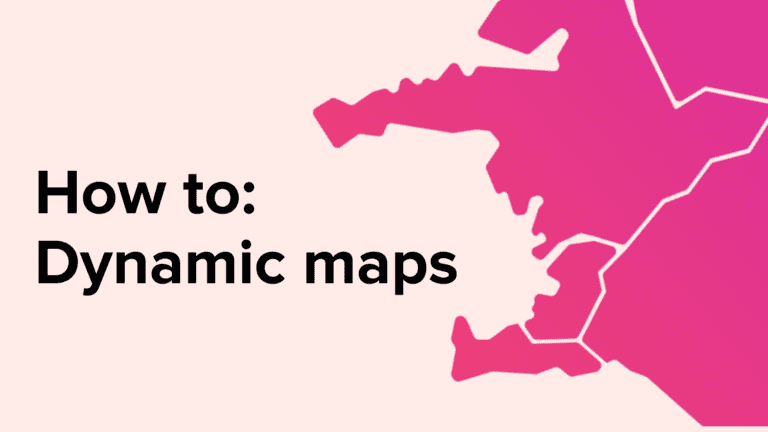How to automate tour operations and save money
Whilst Covid-19 still ripples through society, we must be able to pivot towards remote friendly working, contactless and increase automated processes. We must be able to service bookings, refunds and requests from anywhere while still maintaining quality support.
In this post we are going to highlight a few easy ways that you can increase productivity and save money.
Integrations are key
The use of integrations can save you time, reduce errors and improve information flow between your team. If you ever find yourself copying and pasting copious amounts of data between systems, it could be time to see how integrations can help.
PaxFlow offers lots of different third party integrations that can help to automate tasks and pull data to and from the systems you need.
PaxFlow integrates with Workplace and Slack so that you can automatically post to your internal communication channels about tour departures, diary for the day or even announced cancellations. With the ability to automatically post key information to reach your team, you don’t have to worry about remembering to post.
Bulk operations
Being able to apply actions to multiple bookings at once, like contacting customers is a simple and easy way to quite simply, do more with less. It can feel daunting working your way through a long passenger list to communicate key information with everyone about their tour. It’s even more daunting if it’s urgent or overdue.
PaxFlow’s mass mailing tool enables you to send a common email to the whole departure or tour in just a few clicks. You can opt to exclude certain email addresses of travel agents or hotels to maintain the personal sending feel, in a bulk action. When using the mass mailing tool, you can choose to send an email from one of your saved templates to save even more time re-writing.
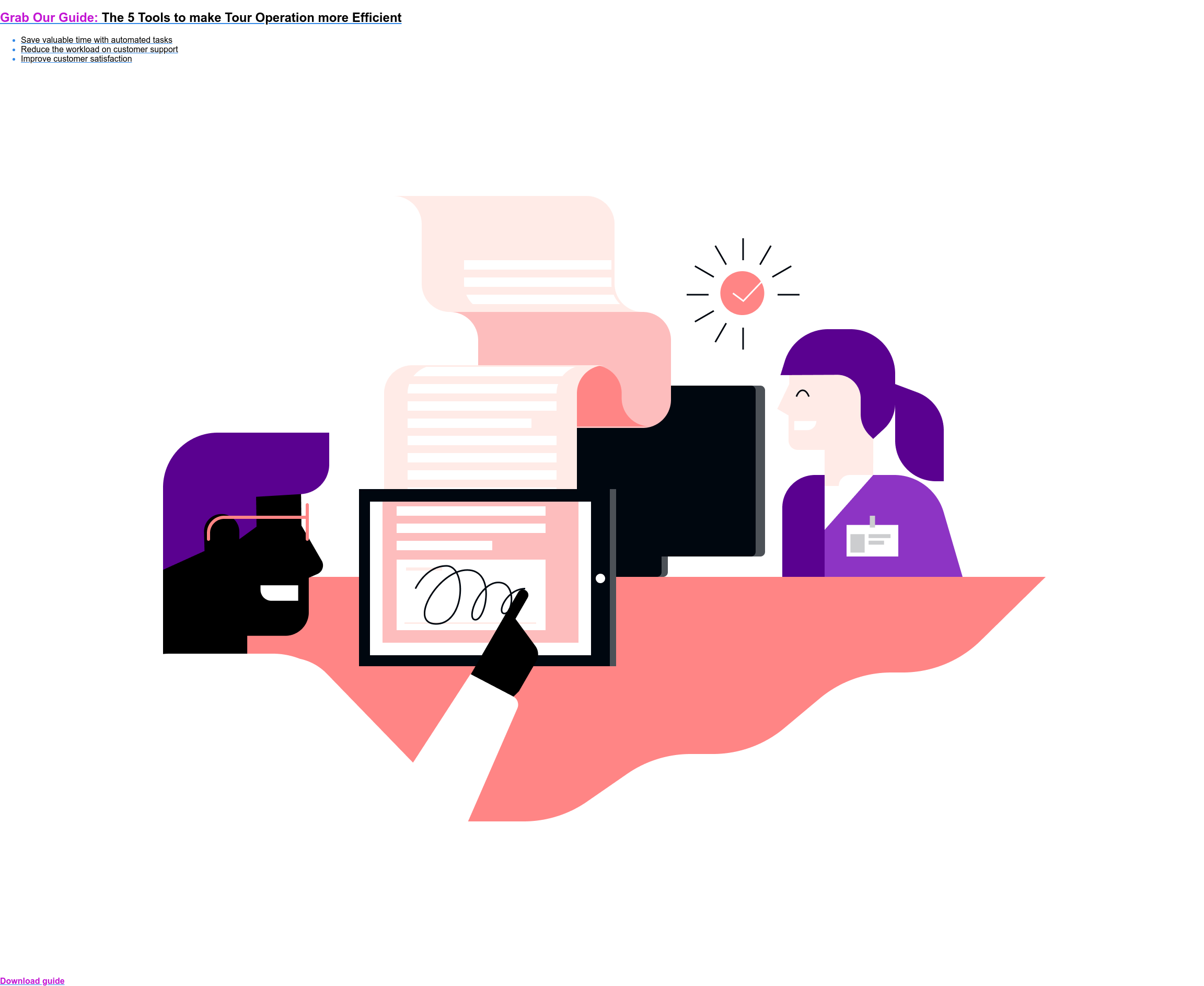
Self Service
Incorporating self service into your Tour Operation can save hours of manual admin work for the office team and better still, accelerate customer service level. By offering your customers the autonomy to manage their booking without your assistance, you can focus your efforts on more advanced queries or guiding.
PaxFlow’s Customer Self Service portal is quick and easy to configure, available in over 8 languages and allows your guests to download their ticket, change contact details, chat directly with customer support, reschedule their booking (if permitted) or change their meeting point.
Digital Manifests
Bringing your tour manifests to life can save you precious time and shorten the check in line. A digital manifest can show you which guests are on X,Y,Z tours for the day. By ditching the pen and paper, you can feel more organised, more professional and for any last minute bookings or changes, your list will be updated automatically.
PaxFlow’s digital manifests are typically used by field staff for check in, pick up and drop off purposes. Staff can mark passengers as “arrived or no show” which send push notifications to the office so customer support can track the progress. Using the digital manifests on our en route application also allows staff to leave important booking notes or even cross sell other products to passengers on their list.
Do you want to try yourself?
Experience the power of PaxFlow’s Operations & Management System by signing up for your free trial here. Or if you fancy getting know a little bit more book a demo us with us!